 |
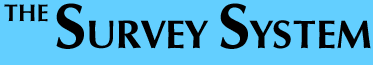
|
|
|

Data Entry and
Management
All Editions of The Survey System include two kinds of data entry. Interview Style Data Entry shows the questions and answer choices on the screen. This simple method means people with little or no training can enter data quickly, efficiently and accurately. Keypunch Style Data Entry lets you enter the answers as numbers in columns. This method can be faster for experienced data entry personnel.
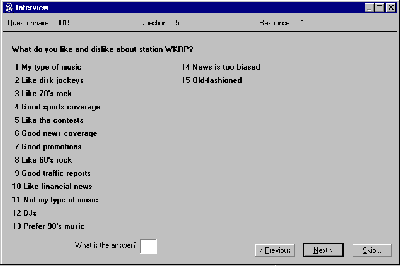
You can also import data from or export data to other programs using ASCII Files. In addition, the Remark Office OMR scanning program and Ci3 and ACS Query interviewing packages can send question text to The Survey System. The Survey System can send question text to SPSS. You can also produce questionnaire forms suitable for scanning. Optional modules add telephone interviewing and e-mail and Web page questionnaires to The Survey System.
The Survey System has a full range of data checking, editing and management features that enable you to minimize errors and verify data integrity.
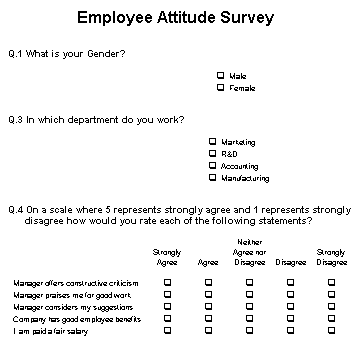
Data Entry Stations
Having multiple people interviewing or entering data makes the work go faster. In line with our modular "pay for what you need" philosophy, you are not required to buy complete copies of The Survey System for interviewers or data entry personnel. Instead, we offer economically priced copies that are only for interviewing or keypunching. These Stations can be stand-alone or networked. These data entry and editing Stations cannot create instructions or produce reports.
Interview Stations
These allow people to conduct interviews or use Interview Style Data Entry on other computers while you use the main system. You can use these Stations and the Sample Management Module to create a complete telephone interviewing system. Interview Stations require at least a 486/66 with 8MB RAM and Windows 9x, NT 4, 2000, ME, or XP.
Keypunch Stations
These allow people to use Keypunch Style Data Entry on other computers while you use the main system. They will work on any Windows 9x , NT4, 2000, ME, or XP PC.
| <- Back | Return to top | Next -> |
| Home | Products | Services | Downloads | Ordering | Research Aids | Client List | About Us |
|
Copyright © 2004 Creative Research Systems |
|